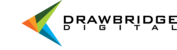Asset Management System Quick Tips
In the top navigation bar, just click on upload to start the process. Visible fields may vary based on permissions and some fields may be required as denote...
Sat, 25 Jan, 2020 at 12:22 PM
Search The fastest way to find what you’re looking for on the Asset Management System is with the Search panel which is at the right of every screen. Alon...
Wed, 21 Apr, 2021 at 11:01 PM
Adjusting metadata to an entire group of resources, can be done from the Actions buttons or from a Collection. The fastest way is to check the box in t...
Wed, 21 Apr, 2021 at 11:03 PM
If you want to interact with multiple resources at once to share content, add metadata or make a collection, there are several quick and efficient ways to d...
Wed, 21 Apr, 2021 at 11:12 PM
All assets are stored within the Asset Management System and from there, can be added into one collection or multiple collections. To add assets into your d...
Wed, 21 Apr, 2021 at 11:21 PM
You can email individual resources or a batch of resources directly from the Asset Management System by selecting the Share tool from the Actions drop down ...
Wed, 21 Apr, 2021 at 11:11 PM
I uploaded my documents directly into a collection. Are they still on the Asset Management System if I search for them? Yes! Your resources are safe and...
Wed, 21 Apr, 2021 at 10:44 PM
One of the most common actions on the asset management system is to make a collection so that it can be shared. Watch below! To get started, make a co...
Mon, 26 Jun, 2023 at 2:50 PM
One of the most common actions on the asset management system is to search for content and make a collection so that it can be shared. Watch below! ...
Wed, 21 Apr, 2021 at 11:13 PM
Metadata occasionally needs to be adjusted or updated and while it may seem like a monumental task, it can be done quickly and efficiently. Watch below! ...
Wed, 21 Apr, 2021 at 11:13 PM