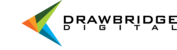Adjusting metadata to an entire group of resources, can be done from the Actions buttons or from a Collection.
The fastest way is to check the box in the bottom left of all of the assets you want to adjust. Your Action buttons will pop up prompting you to Edit selected and you will be able to adjust metadata as needed. When complete, simply Clear selected.

Adjusting metadata can also be done by making a collection. Choose an existing collection or create a new one in your collection drawer and add files by using the +/ - button in the lower right of the asset. As you add and remove resources, you will see the number of items in the collection changing. From there, you can select Actions in your collection drawer and adjust metadata as needed.

As you change each field, you will have several tools available for your batch edit including Replace and Find and replace. Once you save the changes, all of the files in the collection will be adjusted.
If you have an existing resource with metadata you wish to mirror for an entire collection, you may enter its ID number to populate the upload form.
Metadata is a global property of a given resource. When metadata is changed, it will be reflected across all locations of the given resource.