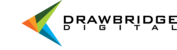In the top navigation bar, just click on upload to start the process. Visible fields may vary based on permissions and some fields may be required as denoted by an asterisk but you should complete as many metadata fields as possible to help make your resources more searchable. It is possible that many of the fields have been completed through a desktop application prior to upload in which case the fields on this page may be left blank.
Once you have added metadata, your files are ready for upload. You can drag files onto the upload box or browse for them using the Add Files button and then Start Upload. When your upload is complete, the list will empty.

You can confirm your resources have been uploaded successfully by navigating to Recently added in the top navigation bar.
To find out more on this topic, go to Uploading to your AMS.
** Your user experience and available features may vary based upon your account permissions and customizations unique to your organization’s asset management system. **