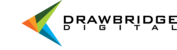The fastest way to find what you’re looking for on the Asset Management System is with the Search panel which is at the right of every screen. Along with a search box there are options to search your system by resource type and date.
You can type one word or multiple words and the search engine will return the matching results. If you type in multiple words, only resources with all of those words will return.
To do a deeper dive in to your search, you can Refine the results and include additional search terms. If you want to exclude content from your search you can do so with a - immediately preceding the excluded term. For example, if you wanted to exclude content from 2019, you would enter -2019 in the Refine box.

** Your user experience and available features may vary based upon your account permissions and customizations unique to your organization’s asset management system. **