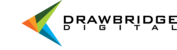You can email individual resources or a batch of resources directly from the Asset Management System by selecting the Share tool from the Actions drop down and E-mail resource.
You can also create a link for a collection of any size directly from the Asset Management System's by selecting the Share tool and then the Generate URL option. Choose the option for Existing users to share a link with users who have access to the Asset Management System. To share a link with outside users, you can adjust optional permissions including an expiration date and password and then Generate external URL. You can share the generated link via any available communication method including email or text.
Once a collection is shared, you can continue to add resources to it. The link will still remain active and the new resources will be visible.

Once a collection is shared, you can continue to add resources to it. The link will still remain active and the new resources will be visible.