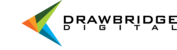If you want to interact with multiple resources at once to share content, add metadata or make a collection, there are several quick and efficient ways to do it!
The fastest way is to check the box in the bottom left of all of the assets you want to adjust. Your Result actions buttons will pop up prompting you to Edit selected and you will be able to adjust the selected resources as needed. You can also choose from several adjustments in the Actions drop down. When you're done, simply Clear selected.

You can also pull your resources together by making a collection. To do this, go to your collection drawer and then add files by using the +/ - button in the lower right of the asset. As you add and remove resources, you will see the number of items in the collection changing. From there, you can select from the Actions in your collection drawer and interact with all of the selected resources at once.

** Your user experience and available features may vary based upon your account permissions and customizations unique to your organization’s asset management system. **