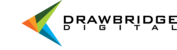If your organization has enabled a public facing portal, featured collections serve as a way to curate and promote content for external users.
To get started, make a collection of the content you would like to have available on your portal or select an already existing collection in your bottom collection drawer. Once a collection is selected, from your collection tools, select the "Edit collection" option.
Make sure the name of your collection is ideal to be viewed by external users and if necessary, adjust the name on this screen before changing your access to public. When ready, toggle the "Access" option to Public.
The featured collection categories are the hierarchal levels under which your selected collection will be nested. You can only choose from category levels. Reference Creating Featured Collection Categories for info on creating new featured collection categories. In this case, the top category is 2023 Events with the next category as 2023 Community Relations. Once you've chosen your desired category levels, your collection is now ready to be promoted!

After saving, your Featured collection is now publicly accessible if you have the public portal functionality enabled.
** Your user experience and available features may vary based upon your account permissions and customizations unique to your organization’s asset management system. **