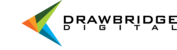Attaching users to Collections
Attaching internal users to a collection you've created is a great way to collaborate and share a working set of resources all from within the Asset Management System. After selecting Share from your Actions menu, you will see a section for internal sharing.
Click Edit in the Attached users section and you can attach a user to your collection. All registered users with whom you have permission to interact will be available to be attached to the collection.

You can attach users to your collection by entering their name or if you share content with the same group of people regularly, you can save them as a group for fast access. Once attached to a collection, users will receive a notification both via email and on the Asset Management System and see the collection in their collection list.
You can give users the ability to add/ remove resources, noting that changes made to your collection will be visible to all those who have been attached

** Your user experience and available features may vary based upon your account permissions and customizations unique to your organization’s asset management system. **