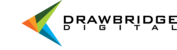As an AMS account administrator, you have full access to adjust user groups and account access as well as visibility into account logs.
From the Admin tab at the top of your page, select the option to Manage Users. You can sort the information by column tabs and edit user details and access by choosing Edit from the Tools tab. A user's activity can be seen through the Log. Recently requested accounts in need of approval can quickly be seen by sorting the Created column.
Once on the Edit screen, you can adjust a user's group, simply by selecting a new option for them.
To adjust a user's access to the Asset Management System, you can expire their account by entering in an expiration date (See #1) or change the status of their account (See #2). These are good options if you anticipate that the user will need access at a later date. If you prefer to fully delete a user's account, you can do so by ticking the box to delete this user (See #3).
If a user needs to reset their password, it can be done by emailing them a link (See #4).

To see all of the content that a user has uploaded, select the option to View contributions.
For full visibility into all of a user's activity including logging in, uploading and metadata adjustment, select the option to View log.
** Your user experience and available features may vary based upon your account permissions and customizations unique to your organization’s asset management system. **