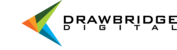Adjust an Individual File
You can easily add and adjust metadata with just a few clicks. To add or edit metadata on an individual resource, simply select the Pencil tool or Edit tool for that resource and complete as many fields as needed.
Adjust Multiple Files
There are several ways to adjust metadata on an entire group of resources.
The fastest way is to check the box in the bottom left of all of the assets you want to adjust. Your Result actions buttons will pop up prompting you to Edit selected and you will be able to adjust metadata as needed. When complete, simply Clear selected.

You can also add all of the necessary assets to their own collection or work from an existing collection and then Edit all metadata from your collection drawer.

As you change the necessary metadata fields, you will have several tools available for your batch edit including Replace and Find and replace. Once you save the changes, all of the files in the collection will be adjusted.
If you have an existing resource with metadata you wish to mirror for an entire collection, you may enter its ID number to populate the upload form.
Metadata is a global property of a given resource. When metadata is changed, it will be reflected across all locations of the given resource.
** Your user experience and available features may vary based upon your account permissions and customizations unique to your organization’s asset management system. **