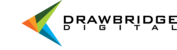Search Refining
Thinking of your search in layers is an easy way to form a strong query - for example:
1. Search "chef" - images of chefs are found
2. Search "Chef Emily" - images of Chef Emily are found
Although a simple concept, refining your searches and search layers will ensure that you are able to find the right resources.
Search refining can also be done within your search by entering additional terms into Refine results at the top of your page. After an initial search of "chef", you can narrow down the results by adding "Emily" into your Additional search terms.

Resource Type
Searching for a specific Resource Type is helpful in refining your search. If you are looking for a document about "chefs", it is best to select the Document resource type along with the keyword "chefs" to easily find your specific resource.
Previous Searches
Make use of the Clear button on the Simple search and Advanced search.
If a previous search isn't properly cleared, searches may become skewed by a metadata match that you were not expecting.
** Your user experience and available features may vary based upon your account permissions and customizations unique to your organization’s asset management system. **