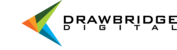Digging deep with Advanced search
Advanced search is accessible from the Search panel and provides you access to search all of your metadata fields. Users can quickly drill into ultra refined search results by entering specific metadata terms across all available fields.
Advanced search offers you access to defined-list metadata field content, such as drop downs or dynamic keywords and will prompt you with suggestions. This can be a great resource if you aren't sure of the spelling of the word you are searching or if you just want to know if there are any resources with a particular data sort available.
As you enter search criteria into the advanced search fields, the view button at the bottom of the page will indicate how many matching searches are returning. This can be helpful to see how the options that you have selected are changing the numbers of results.
** Your user experience and available features may vary based upon your account permissions and customizations unique to your organization’s asset management system. **