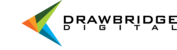Quick and Simple Access to your Resources
The Search panel appears to the right of every screen giving access to the Asset Management System search engine. Along with a search box there are options to search your system by resource type and date.

The resources in your Asset Management System have been comprehensively categorized and the search engine is optimized to search through all of the indexed fields attached to each resource. You can type one word or multiple words to find resources and the search engine will then return the results that match the words you've typed.
For example 'basketball dunk' will return only resources that contain both of these words.
Searching for 'basketball' may find thousands of resources but if you search for 'basketball' and select resource type: 'Video' and Date: '2020' you may now only find a handful of resources.
Every resource has a unique ID. If you know the ID of a particular resource you can access it directly by typing that ID in the Resource ID box.
The Advanced Search page is accessed directly from your search panel and will give you options to refine and target your searches.
** Your user experience and available features may vary based upon your account permissions and customizations unique to your organization’s asset management system. **